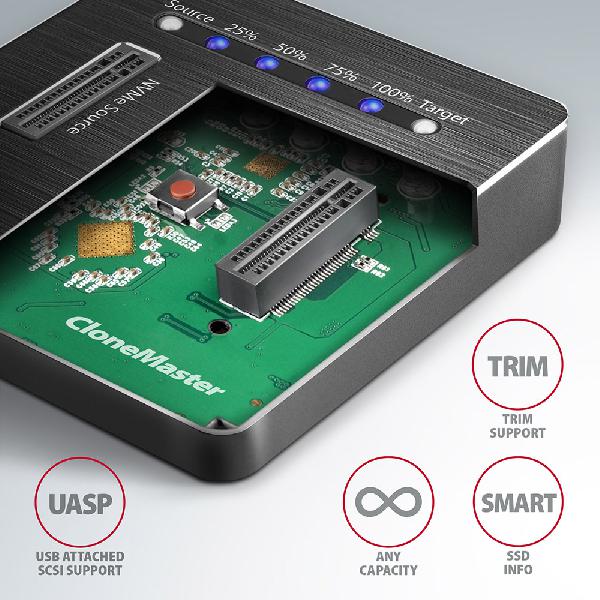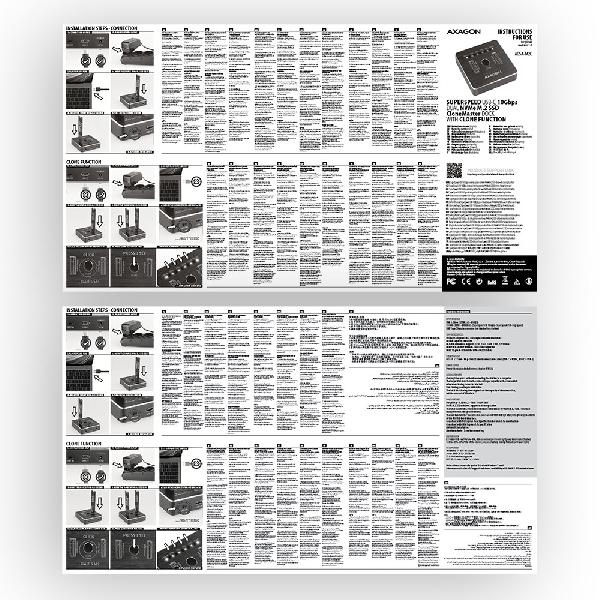- Productcode
- ADSA-M2C
- Merk
- Axagon
- Categorie
- Kabels > USB Docking
- Artikelnummer
- 00023216
- EAN-code
- 8595247906496
Op voorraad |
|
|---|---|
| Warbout Distributie | Op voorraad |
Log in om uw prijsinformatie te zien
The AXAGON ADSA-M2C DUAL NVMe CLONE MASTER DOCK SuperSpeed USB-C 10 Gbps docking station quickly and easily connects up to two NVMe (PCI-Express) M.2 SSD disks to your computer. Comfortable connection allows reversible USB-C connector. You will find two cables to connect the box in the package - standard USB-C -> USB-A cable and also USB-C -> USB-C cable.
This little helper will give you the easiest and fastest way to connect up to two NVMe M.2 SSDs to your computer. You just take the M.2 card and insert it into the base, no tools or accessories are needed. Replacing M.2 SSDs is very fast and easy.
You can also use the docking station to easily clone the contents of connected NVMe disks without the need to connect to a PC. Insert the source M.2 disk into the first slot of the station (source) and insert the target M.2 disk into the second slot (target). Then you just press the clone button and watch the cloning process on a scale of four LEDs. After all the data has been copied, there is an exact copy of the original M.2 disk on the destination disk. The dock can thus be used as an autonomous device for convenient duplication and disk image creation. This is the easiest way to transfer the contents of one SSD to another SSD, including a working operating system (Windows, macOS, Linux...).
Fast USB 3.2 Gen 2 interface and NVMe Express support with UASP function support allow you to enjoy the speed of modern NVMe M.2 SSD disks. TRIM support to reduce gradual degradation of SSD performance over time. Reading S.M.A.R.T. information monitoring the condition of the connected disks.
Low docking station centre of gravity is for good stability. Rubber anti-slip pads prevent sliding on the table. Modern minimalist design of aluminum body.
Input:
? USB 3.2 Gen 2 (USB 3.1 Gen 2) SuperSpeed USB 10 Gbps transmission rates up to 10 Gbit/s.
? Connection via USB type C female connector.
Device support:
? NVMe (PCI-Express) M.2 SSD disks, one-sided and double-sided,
? no capacity limitation,
? supports M.2 drives with a size of 2230, 2242, 2260, 2280, 22110 mm,
? supports M-KEY & B+M-KEY NVMe M.2 SSD disks,
? NGFF 75-pin M-key slot for NVMe M.2 disks.
Disk cloning feature:
? Cloning takes place without connecting the station to a computer.
? The target disk must have the same or larger capacity as the source disk, otherwise cloning cannot be started.
? Cloning speed up to 1000 MB/s.
? The total disk cloning time depends on the capacity of the source disk, not the amount of disk data.
Other features:
? Compatible with USB 3.2 Gen 2, backward compatible with USB 3.2 Gen 1 (USB 3.0) and USB 2.0.
? Supports transmission rates 10.000 / 5000 / 480 Mbit/s (SuperSpeed+ / SuperSpeed / HighSpeed).
? Compliant with PCI Express Base Specification Revision 3.1a.
? Compliant with NVM Express 1.3 Specification.
? Compliant with USB Mass Storage Class Specification.
? The total box bandwidth / transmission rate is determined by the USB 3.2 Gen 2 interface used (theoretically up to 10 Gbit/s).
? The real box bandwidth / transmission rate is around 1000 MB/s (1 GB/s), it is given by the limits of the USB 3.2 Gen 2 interface.
? Supports UASP (USB Attached SCSI) for faster data transmission in Windows 8 and later.
? Supports TRIM functionality to limit gradual degradation of the SSD performance over time.
? SSD boot support.
? Full Plug and Play support.
? Connection via USB 3.2 Gen 2 type C female connector.
? USB type C male / USB type C male cable length 25 cm in the package.
? USB type C male / USB type A male cable length 25 cm in the package.
? Aluminum body with integrated weights for better stability and rubber anti-slip pads prevent sliding on the table.
? Docking station dimensions 68 x 68 x 17 mm.
? Weight 94 g.
Power:
? Power supply using the included external AC/DC adapter 5V - 3A with 150 cm long cable.
? Power switch.
LED indication:
? 2x white LED for each disk indicating disk connection (permanent light) and data transmission (blinking).
? 4x blue LED diode indicating cloning process 25%-50%-75%-100% (blinking), resp. cloning completion (permanent light).
Supported OS:
? MS Windows 7 / 8.1 / 10 / 11 and later, Windows Server 2008 / 2012 / 2016 / 2019 and later (all 32-bit and 64-bit Windows OS versions are supported), Mac OS X 10.x and higher, Linux with kernel 2.6.x and higher.
? Note: Drivers are usually part of supported Operating System. When Windows 7 used it is necessary to check OS support and driver availability with the M.2 SSD manufacturer.
Package contains:
? NVMe dock,
? power adapter 100-240V / 5V-3A,
? USB-C <-> USB-A cable 25 cm,
? USB-C <-> USB-C cable 25 cm,
? multilingual manual CZ / DE / DK / ENG / ESP / FIN / FR / GR / HR / HU / IT / NL / PL / PT / RO / RU / SK / SWE / TR / BG / CN / ARA,
? packed in a cardboard box.
This little helper will give you the easiest and fastest way to connect up to two NVMe M.2 SSDs to your computer. You just take the M.2 card and insert it into the base, no tools or accessories are needed. Replacing M.2 SSDs is very fast and easy.
You can also use the docking station to easily clone the contents of connected NVMe disks without the need to connect to a PC. Insert the source M.2 disk into the first slot of the station (source) and insert the target M.2 disk into the second slot (target). Then you just press the clone button and watch the cloning process on a scale of four LEDs. After all the data has been copied, there is an exact copy of the original M.2 disk on the destination disk. The dock can thus be used as an autonomous device for convenient duplication and disk image creation. This is the easiest way to transfer the contents of one SSD to another SSD, including a working operating system (Windows, macOS, Linux...).
Fast USB 3.2 Gen 2 interface and NVMe Express support with UASP function support allow you to enjoy the speed of modern NVMe M.2 SSD disks. TRIM support to reduce gradual degradation of SSD performance over time. Reading S.M.A.R.T. information monitoring the condition of the connected disks.
Low docking station centre of gravity is for good stability. Rubber anti-slip pads prevent sliding on the table. Modern minimalist design of aluminum body.
Input:
? USB 3.2 Gen 2 (USB 3.1 Gen 2) SuperSpeed USB 10 Gbps transmission rates up to 10 Gbit/s.
? Connection via USB type C female connector.
Device support:
? NVMe (PCI-Express) M.2 SSD disks, one-sided and double-sided,
? no capacity limitation,
? supports M.2 drives with a size of 2230, 2242, 2260, 2280, 22110 mm,
? supports M-KEY & B+M-KEY NVMe M.2 SSD disks,
? NGFF 75-pin M-key slot for NVMe M.2 disks.
Disk cloning feature:
? Cloning takes place without connecting the station to a computer.
? The target disk must have the same or larger capacity as the source disk, otherwise cloning cannot be started.
? Cloning speed up to 1000 MB/s.
? The total disk cloning time depends on the capacity of the source disk, not the amount of disk data.
Other features:
? Compatible with USB 3.2 Gen 2, backward compatible with USB 3.2 Gen 1 (USB 3.0) and USB 2.0.
? Supports transmission rates 10.000 / 5000 / 480 Mbit/s (SuperSpeed+ / SuperSpeed / HighSpeed).
? Compliant with PCI Express Base Specification Revision 3.1a.
? Compliant with NVM Express 1.3 Specification.
? Compliant with USB Mass Storage Class Specification.
? The total box bandwidth / transmission rate is determined by the USB 3.2 Gen 2 interface used (theoretically up to 10 Gbit/s).
? The real box bandwidth / transmission rate is around 1000 MB/s (1 GB/s), it is given by the limits of the USB 3.2 Gen 2 interface.
? Supports UASP (USB Attached SCSI) for faster data transmission in Windows 8 and later.
? Supports TRIM functionality to limit gradual degradation of the SSD performance over time.
? SSD boot support.
? Full Plug and Play support.
? Connection via USB 3.2 Gen 2 type C female connector.
? USB type C male / USB type C male cable length 25 cm in the package.
? USB type C male / USB type A male cable length 25 cm in the package.
? Aluminum body with integrated weights for better stability and rubber anti-slip pads prevent sliding on the table.
? Docking station dimensions 68 x 68 x 17 mm.
? Weight 94 g.
Power:
? Power supply using the included external AC/DC adapter 5V - 3A with 150 cm long cable.
? Power switch.
LED indication:
? 2x white LED for each disk indicating disk connection (permanent light) and data transmission (blinking).
? 4x blue LED diode indicating cloning process 25%-50%-75%-100% (blinking), resp. cloning completion (permanent light).
Supported OS:
? MS Windows 7 / 8.1 / 10 / 11 and later, Windows Server 2008 / 2012 / 2016 / 2019 and later (all 32-bit and 64-bit Windows OS versions are supported), Mac OS X 10.x and higher, Linux with kernel 2.6.x and higher.
? Note: Drivers are usually part of supported Operating System. When Windows 7 used it is necessary to check OS support and driver availability with the M.2 SSD manufacturer.
Package contains:
? NVMe dock,
? power adapter 100-240V / 5V-3A,
? USB-C <-> USB-A cable 25 cm,
? USB-C <-> USB-C cable 25 cm,
? multilingual manual CZ / DE / DK / ENG / ESP / FIN / FR / GR / HR / HU / IT / NL / PL / PT / RO / RU / SK / SWE / TR / BG / CN / ARA,
? packed in a cardboard box.
Er zijn geen uitgebreide specificaties beschikbaar voor dit product.

 RMA aanvragen
RMA aanvragen  Mijn Account
Mijn Account